The following are examples for GetEfficientPeriodsToDateSet a more efficient stored procedure to get what you get from PeriodsToDate.
If you run the following MDX query you are aiming to get the [Normal] measure for all dates starting from 2012-01-01 to 2012-05-08:
with member [y] as CSTR([D
Date].[YEAR].CurrentMember.Name)
member [m] as CSTR([D Date].[month no].CurrentMember.Name)
member [d] as CSTR([D Date].[day].CurrentMember.Name)
select
{[Measures].[Normal],[y],[m],[d]} on 0,
PeriodsToDate([D
Date].[Hierarchy].[YEAR],[D Date].[Hierarchy].[YEAR].[2012].[5].[8]) on 1
from [TC Cube]
the following is part of the result, and it is 130 rows, each row represents a day in 2012 from 2012-01-01 to 2012-05-08
but look at the result of the following MDX query which uses ASSP.GetEfficientPeriodsToDateSet function:
with member [y] as CSTR([D
Date].[YEAR].CurrentMember.Name)
member [m] as CSTR([D Date].[month no].CurrentMember.Name)
member [d] as CSTR([D Date].[day].CurrentMember.Name)
select
{[Measures].[Normal],[y],[m],[d]} on 0,
ASSP.GetEfficientPeriodsToDateSet("Year",[D
Date].[Hierarchy].[YEAR].[2012].[5].[8]) on 1
from [TC Cube]
This time the result is just 13 rows, the first four rows represents the first four months of 2012 and [Normal] for those rows is the total for each month, the reset represents the days of month 5 of 2012 till 2012-05-08
Even though there is a big difference between the number of rows resulted from the first query and those from the second one, but if you compute the total of [Normal] you will find it is the same and equals 293640.
The benefit of ASSP.GetEfficientPeriodsToDateSet is clear when used in calculated measure. generating the result is more faster and efficient; as you have to iterate over 13 rows (in this case) instead of 130.By the way GetEfficientPeriodsToDateSet function has a very similar signature to the PeriodsToDate MDX function. The first parameter (LevelName) is a string specifying the level name. The second parameter (MemberExpression) is a valid MDX member expression.
Another example on this function could be getting all dates till 2012-05-08:
with member [y] as CSTR([D
Date].[YEAR].CurrentMember.Name)
member [m] as CSTR([D Date].[month no].CurrentMember.Name)
member [d] as CSTR([D Date].[day].CurrentMember.Name)
select
{[Measures].[Normal],[y],[m],[d]} on 0,
ASSP.GetEfficientPeriodsToDateSet("(All)",[D
Date].[Hierarchy].[YEAR].[2012].[5].[8]) on 1
from [TC Cube]
More signature can be found in:
http://asstoredprocedures.codeplex.com/wikipage?title=EfficientToDate&referringTitle=Home
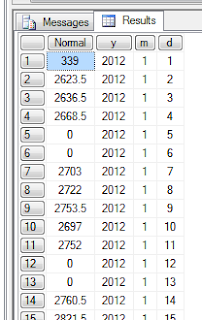


This is extremely helpful. Thanks much for posting it. How can I use this funtion in a way that I can give it a start time too. Like give me everything that you showed in ASSP.GetEfficientPeriodsToDateSet("(All)",[D Date].[Hierarchy].[YEAR].[2012].[5].[8]) on 1
ReplyDeletebut start it from say 5/14/2010. How can I use it to give me something starting at a specified date. Thanks
-Sarah
I like the idea, but unfortunately, in my testing, calling Aggregate(ASSP.GetEfficientPeriodsToDateSet()) repeatedly seems to be 30x slower than using Aggregate(PeriodsToDate()) (with all date members on rows and aggregate calculations on columns) . Clearly, it's only intended to be used with named sets.
ReplyDelete